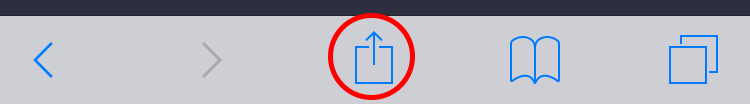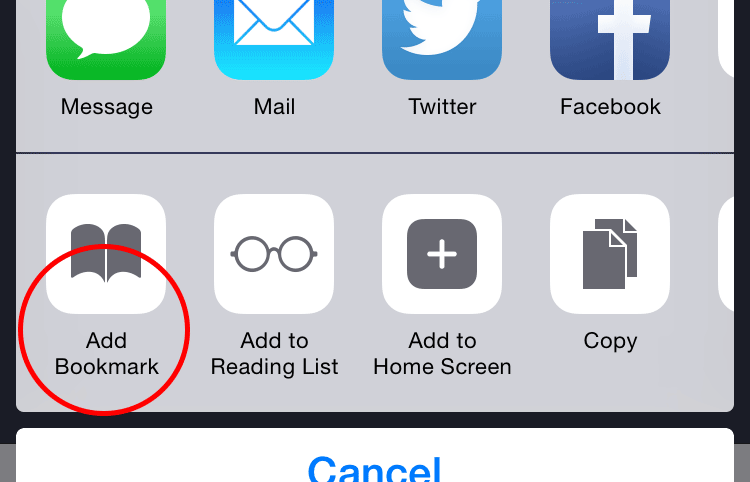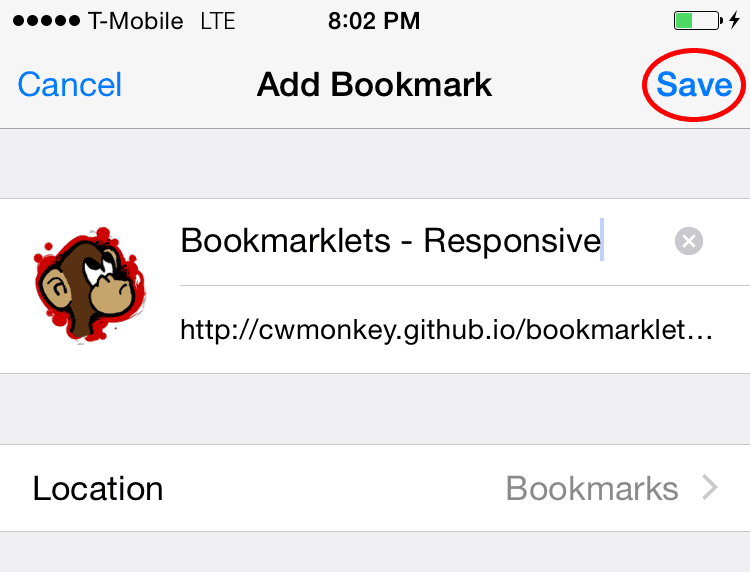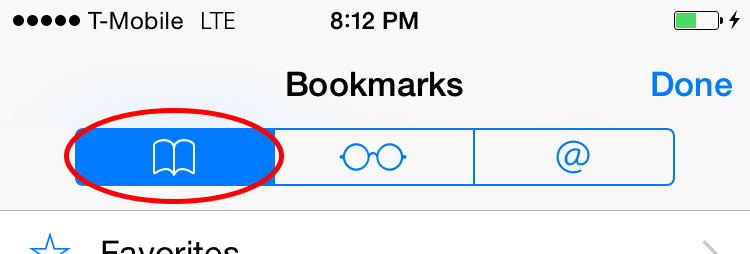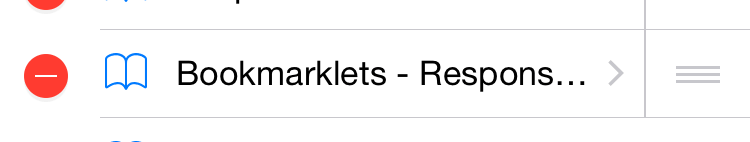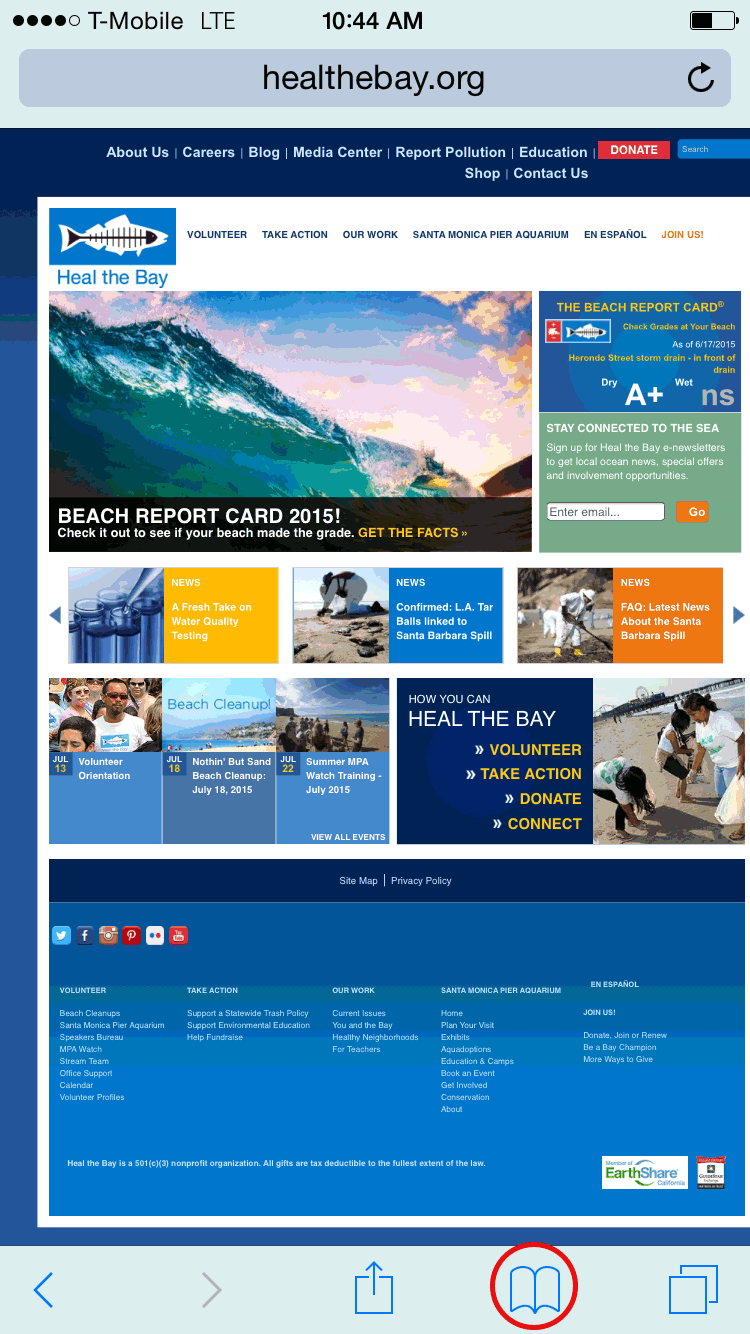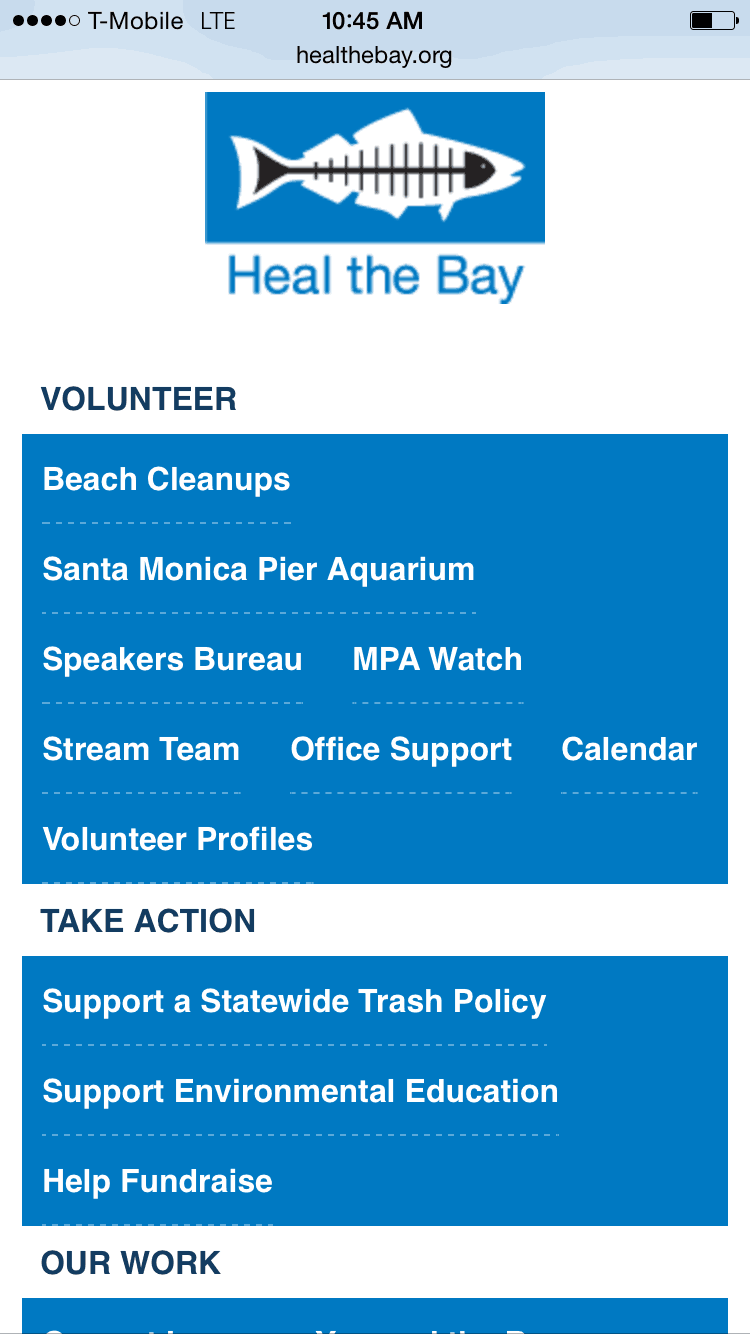Bookmarklets - Responsive
Usage and description
For desktops, drag the link to your shortcuts bar:
For iPhones (Safari), follow these steps:
- Copy the text in this field:
-
Save this page in your bookmarks
-
-
-
Open your bookmarks
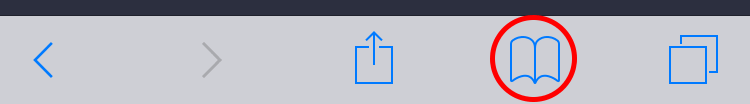
-
Go to your bookmarks tab
-
Edit your bookmarks
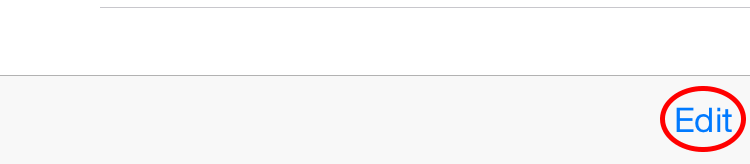
-
Click the bookmark you made earlier
-
Paste the code you copied above
And save
-
When you go to a page like this, just open your bookmarks and click your bookmarklet
-
And it will (hopefully) be easier to read