Expedition Notes
General
- Some expeditions start with tech in inventory slots. You need to move them.
- If you need Polo to show you Atlas stations, he won't do it UNLESS you also ask him to show you black holes. Then you will see both on your galaxy map.
- To summon the Anomaly after your first warp jump you must now enter then exit the space station (this may be a bug).
- Due to various No Man's Sky updates, flora, fauna, planet biomes and even star types for systems can change from the original expedition runs. If a system becomes too incompatible, an entirely different system may be used for a rendezvous location.
- If you feel we should all be able to replay expeditions online at any time, please tell Hello Games.
When Can I Go Online?
- If NMS is not running, you can go online without any consequences.
- If you start NMS in online mode, you may play NON-expedition saves, however you will need to close the game, go offline and re-download the appropriate expedition
SEASON_DATA_CACHE.JSONfile before loading your expedition save. - If you start NMS in online mode and load an expedition save, you will be taken to the Anomaly and the expedition will end. If you do not save before closing the game, you may be able to go offline, re-download the expedition JSON and resume the expedition.
News
-
Remnant -
Added the new Remnant expedition.
-
Breach Redux -
Added the new Breach Redux expedition.
-
Corvette Redux -
Added the new Corvette Redux expedition.
Replaying/Restarting Expeditions
You can replay expeditions you've already completed, however you cannot play the same expedition twice in a row (without a little work). If you want to play the same expedition again, or if you need to restart an expedition, you must do the following:
- With NMS closed, download the
SEASON_DATA_CACHE.JSONfor a different expedition and put it in your cache folder (make sure to override the old one if it's still there) - Open NMS, load your game and start the new expedition from the terminal
- Save (either by entering and exiting your ship or waiting for an auto save to happen), then close NMS
- Download the
SEASON_DATA_CACHE.JSONfor the expedition you want to play and put it in your cache folder
You should now be able to replay/restart your desired expedition.
Note: If you are familiar with save editing, you can just remove the ExpeditionContext entry from your save file (that's how the game knows which expedition you played last).
How To Block NMS.exe With Windows Firewall
- Open the windows menu
- Type
WF.mscand hit enter - Click
Outbound Rules - Click
Action>New Rule... Program>Next >This program path:and findNMS.exesomewhere likeC:\Program Files (x86)\Steam\steamapps\commonBlock the connection>Next >- Probably only
Publicis needed, but doesn't hurt to check them all,Next > - Name it and click
Finish -
You can now open
WF.mscat any time and go to yourOutbound Rulesto turn your NMS rule on and off easily by checking/uncheckingEnabledand clickingOK/Apply:
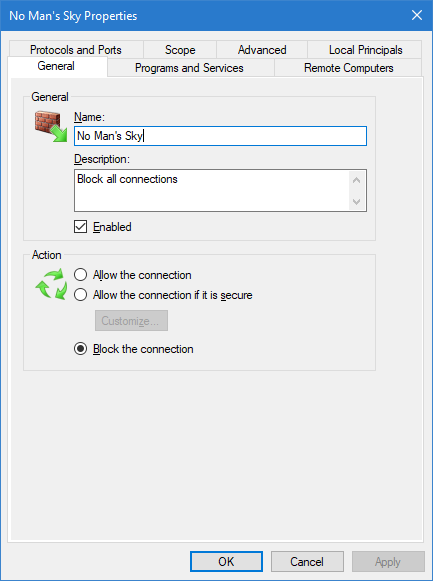
Note: These instructions are based on my now-end-of-life Windows 10 system, so they may vary from current systems.
How to Find Portals
-
Purchase
Alien Cartographic Planetary Chartsfrom a space station usingNavigation Data- Buy extra
Alien Cartographic Planetary Chartsin case you fail the monolith's riddle
- Buy extra
-
Find
Gek Relic,Korvax Casing, orVy'keen Daggerdepending on the type of system.- These can be found in green containers or
- You can purchase
Commercial Cartographic Dataand use them until you find aTrade Outpostwhere the NPC's will sell you the necessary item.
- Use the
Alien Cartographic Planetary Chartsuntil you get aMonolith - Go to the monolith and solve the riddle (Steam guide with solutions)
- After successfully solving the riddle, interact with the monolith again and ask it to find a portal (this will cost one
Gek Relic,Korvax Casing, orVy'keen Dagger)
How Do Rewards Work? Can I Send Them To My Main Save?
Rewards you earn by completing all the milestones in a phase are usually account-wide unlocks that can be collected at the QuickSilver vendor on any save once unlocked.
If you started the expedition from an existing save via the expedition terminal on the Anomaly, other rewards and items you collect during the course of the expedition can be sent back to your primary save via the expedition terminal once you have completed all the milestones but before you click End Expedition. Once the items have been added to the terminal, you can either click End Expedition to end the expedition and return to your primary save (can only be done once) OR you can save and switch to your primary save via the pause menu and collect your items from the terminal (this can be repeated multiple times). Not all items can be transferred (such as eggs). You will NOT keep anything you learned during the course of the expedition, but you will keep any bases you made. When you are on your primary save, you can copy your active expedition multi-tool and ship to your primary save for nanites.
If you started the expedition from the new game screen, you will keep everything you collected.
Static Expedition Config Files for Developers
This GitHub repository now has static SEASON_DATA_CACHE.JSON files with all the recommended patches. I don't require anything if you want to use these files, but credit is always appreciated.
You can access these files with Git or, you can link to them using the "raw" github links (Example link for Expedition 1, Pioneers).
You can find all the patched expedition config files in my GitHub project.
Obtaining Expedition Unlocks/Rewards Without Playing Expeditions
If you want to skip actually playing the expeditions and JUST want the rewards unlocked on your account, you have a number of options:
- Using a save editor: You can use either NomNom or the GoatFungus NMSSaveEditor to unlock expedition rewards on your account.
- Manually editing your account file:
You can manually edit your
accountdata.hgfile in a simple text editor to unlock all the expedition rewards. Please refer to this guide on Steam, or do a search on your search engine of choice. - NoMansApp: The NoMansApp Service Bot can deliver items to you and even unlock rewards on your account. To unlock expedition rewards, after following their Patreon you can get a certain number of free deliveries.
- Other methods: If you are on console, you can work with other players to get ships, eggs and packaged technology items (possibly more).
01: Pioneers
- Some player inventory tech modules and ship inventory tech modules are in the wrong spot. You’ll need to move them.
Original - Mar, 2021
- Not fully tested, but should work.
- For the “Sightseer” milestone, make sure you do NOT use your freighter’s scanner before landing on the required planets.
Redux - Nov, 2021
- An update changed the system from a yellow star system to a green star system. A patch has been created to start players in a nearby yellow star system.
03: Cartographers
- If you start the expedition with
BlockStormsAtStartset totrueyou will not be able to complete all the milestones. Simply set it tofalsebelow and re-download the json.
Original - Sep, 2021
- Not fully tested, but should work.
- This version of the expedition has the wrong type of hazard protection. A patch has been added to provide the correct hazard protection.
- The starting planet/system has changed somewhat from the original run and some milestones are now outdated. A patch has been created to replace/update the outdated milestones.
Redux - Dec, 2021
- Not fully tested, but should work.
- This version of the expedition has the wrong type of hazard protection. A patch has been added to provide the correct hazard protection.
Redux - Dec, 2023
- The 2023 redux version of this expedition changed some rewards to those from expedition 1, 4 and 5. A patch has been created restore the original rewards.
04: Emergence
- To find Atlas stations, ask Polo for Black Hole coordinates. That will show BOTH Atlas stations AND Black Hole systems on your galaxy map.
- Some player inventory tech modules and ship inventory tech modules are in the wrong spot. You will need to move them.
Original - Oct, 2021
- Not fully tested, but should work.
05: Exobiology
- For the “Sightseer” milestone, make sure you do NOT use your freighter’s scanner before landing on the required planets.
- Phase 5, Milestone 7 (Recognisable Life) will bug out if you meet a gaseous sentience without using a lure and you will be unable to complete the milestone. If this happens to you, check the optional patch and replace your
SEASON_DATA_CACHE.JSON.
Original - Feb, 2022
- Not fully tested, but should work.
06: The Blighted
- Leaving the galaxy seems bugged and not possible. A patch has been created to replace the leave-galaxy milestone (ignore the text about Utopia).
- Freighters are very buggy in this expedition and they can be hard to acquire. A patch has been created to start you off with a freighter. This patch also rewards you with the first part of the pirate map as the P1M3 reward, since that can also be very buggy.
- If you have an existing save in this expedition and need the pirate map fragment 1, use a save editor to give yourself the
PIRATE_MAPPROD0item.
Original - Apr, 2022
- Not fully tested, but should work.
- There is no green rendezvous path on the galaxy map, however the rendezvous locations are close, so you should be able to find them easily. If you have trouble, follow the directions below:
- Rendezvous 1: From the first system, point to the galactic center and go back, slightly down and to the left
- Rendezvous 2: From Rendezvous 1, point to the galactic center and go forward, down and to the right
- Rendezvous 3: From Rendezvous 2, point to the galactic center and go forward, up and to the left
- Rendezvous 4: From Rendezvous 3, point to the galactic center and go forward and down
Redux - Dec, 2022
- There is no green rendezvous path on the galaxy map, however the rendezvous locations are close, so you should be able to find them easily. If you have trouble, follow the directions below:
- Rendezvous 1: From the first system, point to the galactic center and go back, slightly down and to the right
- Rendezvous 2: From Rendezvous 1, point to the galactic center and go forward, up and to the left
- Rendezvous 3: From Rendezvous 2, point to the galactic center and go back, down and to the right
- Rendezvous 4: From Rendezvous 3, point to the galactic center and go forward, up and slightly left
07: Leviathan
- The community milestones cannot be completed offline. A patch has been created to replace them with other milestones (ignore the message about Vile Spawns, you can collect them at any time). Unfortunately the Memory Fragments never upgrade.
Original - May, 2022
- Not fully tested, but should work.
08: Polestar
- Something can cause your freighter captain to not have the
Access ship's logoption. If this happens, save, exit to desktop, and start your game again. You may need to do this multiple times and/or load a different save in-between. - The multiplayer milestone to visit another player’s freighter cannot be completed offline. A patch has been created to replace the milestone.
Original - Jul, 2022
- Not fully tested, but should work.
09: Utopia
- The base-building/uploading milestones can only be completed online. A patch has been created to replace those milestones (ignore the milestone hint about needing a
Visceral Synthesiser). - When starting this expedition from an existing save, The Anomaly will not show up after the expedition is completed. A patch has been created to fix this issue.
10: Singularity
- The community milestones cannot be completed offline. A patch has been created to replace them.
Original - Jun, 2023
- Not fully tested, but should work.
11: Voyagers
- Many planets have changed, so most guides are no longer going to have correct information.
Original - Aug, 2023
- Not fully tested, but should work.
- The green “Expedition Route” line does not show up for some reason. Below are directions/glyphs to rendezvous systems (See How to Find Portals below):
- Rendezvous 1: From the starting system, point towards the galactic center and go up, forward and slightly to the right.
- Rendezvous 2: From rendezvous 1, point towards the galactic center and it will be behind you and down.
- Rendezvous 3: From rendezvous 2, point towards the galactic center and it will be far to the right.
:balloon:face:bird:bug:atlas:fish:balloon:face:bug:eclipse:dragonfly:balloon - Rendezvous 4: From rendezvous 3, point towards the galactic center and it will be far to the right and back a little.
:boat:sunset:bird:diplo:atlas:fish:balloon:face:bug:eclipse:dragonfly:bug - Rendezvous 5: From rendezvous 4, point towards the galactic center and go up and to the left.
12: Omega
- Community milestones cannot be completed while offline. A patch has been created to replace them with offline milestones.
Original - Feb, 2024
- UNTESTED
13: Adrift
- HG changed how abandoned galaxies work. There is no longer any way to find synthetic life forms in them. A patch has been created to replace the “scan synthetic life forms” milestone.
Original - May, 2024
- UNTESTED
14: Liquidators
- Community milestones cannot be completed while offline. A patch has been created to replace them with offline milestones.
Original - Jul, 2024
- UNTESTED
15: Aquarius
- Some planets mentioned in milestones no longer have water. For any milestones that ask you to “Land a message from the Angler,” fish on any planet with water in the system and make sure to have the milestone selected when catching/opening a Message in a Bottle.
- For the “Ice Cold” milestone, you must catch 5 uncommon frozen fish on a frozen planet.
Original - Sep, 2024
- UNTESTED
19: Corvette
- The multiplayer and comunity milestones cannot be completed offline. A patch has been created to replace them.